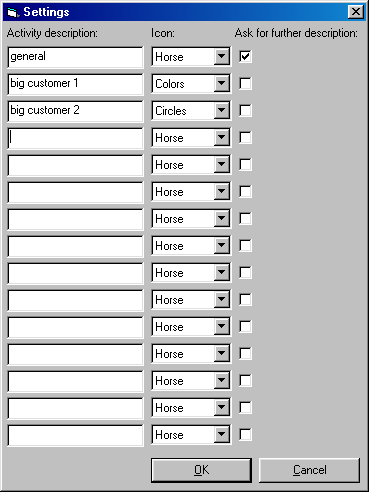
Introduction
Configuration
Usage
Showing the time report
Registration
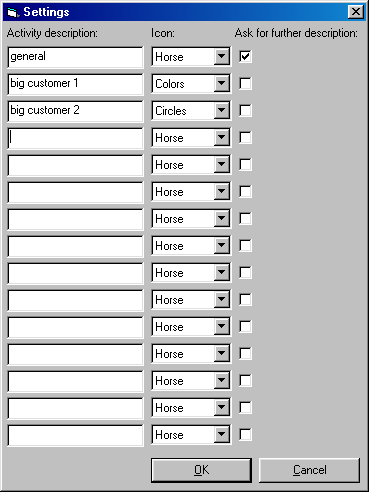
You can enter up to 15 different task descriptions. You can give each task one of several animations, so that you can see which task is currently active.
Each activity has the option to ask for a further description of the task at the time you start the task. You can use this to specify the various activities you do for your client.
To delete an entry, make the description field empty and press the OK button.
To stop the timer, simply click again with the left mouse button. Right clicking will show the menu without stopping the timer.
If you select the menu option 'edit current log', you can make changes to
the logfiles by hand. However please be careful, since misformatted entries
could be skipped when calculating total activy time.
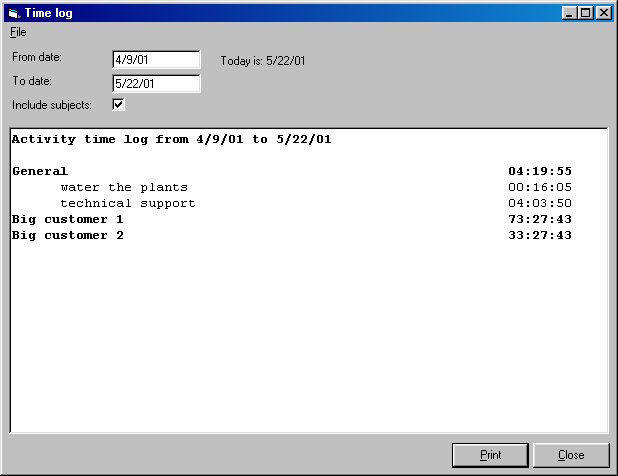
To show the time report, select 'show total time' from the menu. Easytimer allows you to add up all activities within the given dates. You may edit the report by hand if you wish to. These changes can be printed, but they will not be saved.
You can use the word 'today' as date, which gets automatically translated into today's date.
If you used the 'ask for further description' option, you can click 'include subjects' to show or disable these descriptions in the report.
Registering enables you to download all future updates of the program.
