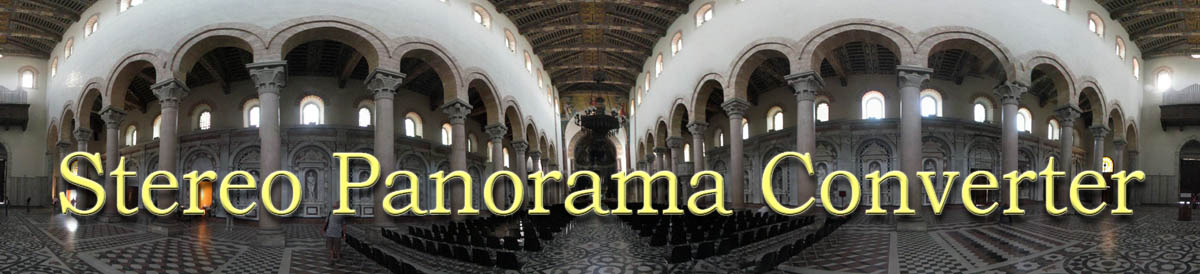
Example 1: Transform Google cardboard Photospheres into a cubemap projection

The image above is a stereo 360x66 degrees panorama of a park, generated by the Google Cardboard Camera
app.
- Drag and drop the image into the program. It will recognise the format and display the left and right eye images
- If you wish, you can export the two images seperately
- For output, select 'Cubemap'
- Most VR-devices recommend a resolution of 1536x1536. It is selected automatically, but you can enter another option

Example 2: Expanding a partial panorama to 360x180 degrees

The image above is a 140x60 degrees panorama of amsterdam, in a equirectangular projection. In order to
get
make it visibile with the correct dimensions as a panorama, take the following steps:
- Drag and drop the image into the program
- Because of its dimensions, the image is not recognised to be in equirectangular projection. In the INPUT-tab, choose 'equirectangular'
- Enter '140' as horizontal angle
- For output, select '360 x 180 equirectangular'
- For options, select 'Seperate files'
- Press 'create to save the resulting image
The top and bottom part of the image are automatically filled in with a color that is the avarage of the pixels on the top and bottom of the original image. Note that the images size has blown up considerably, but the compressed image size won't increase that much because the even colors.
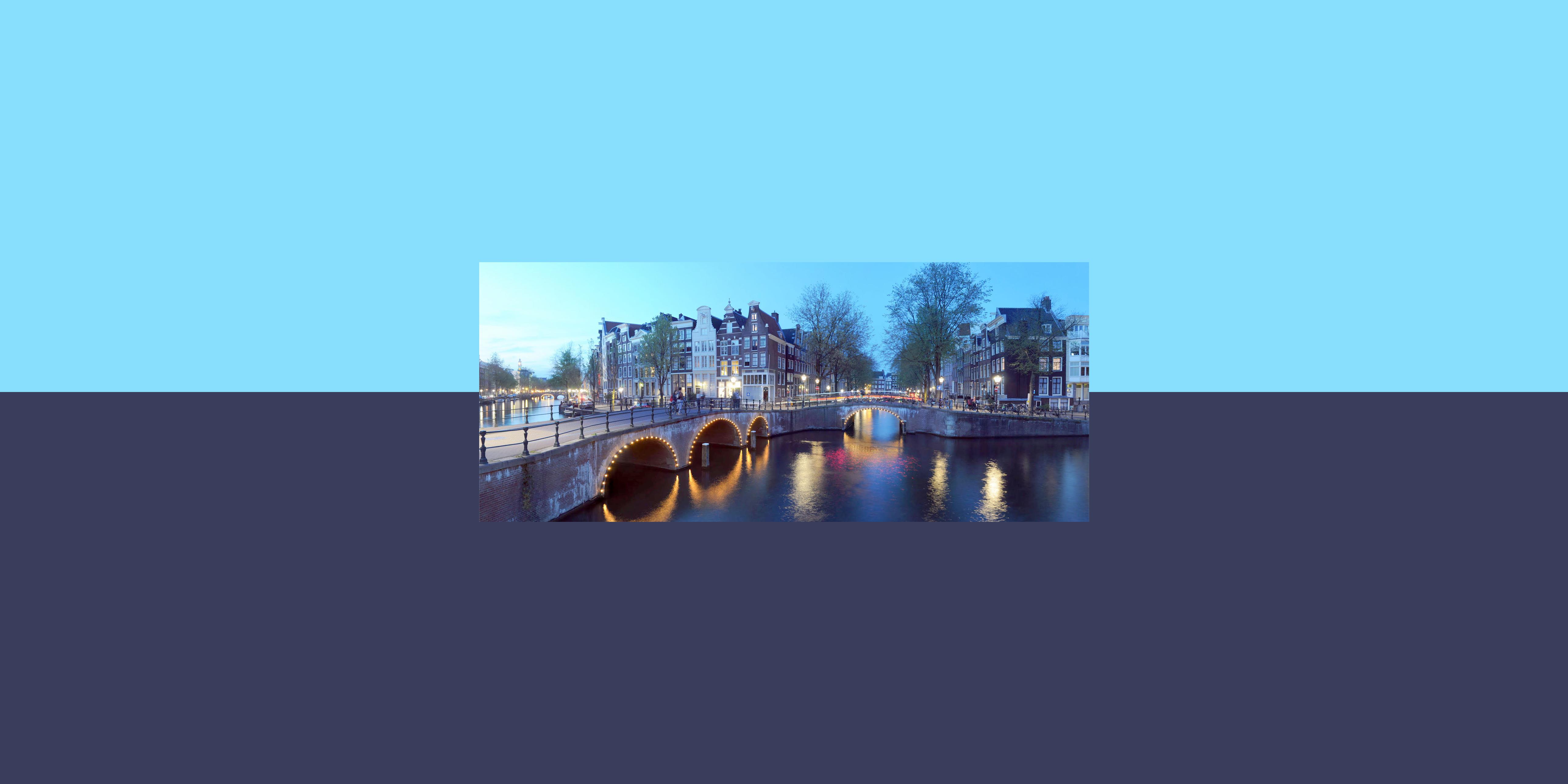
Example 3: Transforming a 360x180 equirectangular panorama to a cubemap-projection

The image above is a 360x180 degrees panorama, non-stereo
- Drag and drop the image into the program
- The equirectangular projection is recognized and the angle is set to 360 degrees automatically
- For output, select 'cubemap'
- To keep maximum resolution, choose 8000 pixels as size. Please not that for single-eye For output, the maximum is 8000 pixels and for stereo cubemaps, the maximum is 5000 pixels
- Press 'create to save the resulting image

For more about input and output files, see the help-file