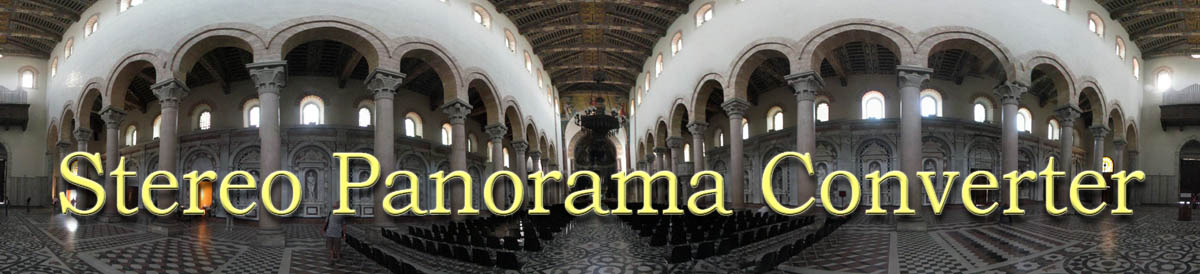
Input filetypes
The following file types are supported:Automatic detection of images
For the automatic detection of the input image panoramo, the program looks at the aspect ratio of the input image:Naming conventions
Some output types produce multiple files. When asked for a filename, the programm will add a text to the name you select.
Below you find the naming conventions
Planar versus equirectangular images
Most panoramic images are in en equirectangular projection. This formats allows a 360x180 ° view of the world.
If you take a picture with a normal lens, however the image is typically in a planar projection. In this case, you have to tell the program the width in degrees of the image. It is impossible to have a planar projection over 180x180°.
If you want, you can magnify the angle. For example, if you take a stereoscopic image with a telelens, the actual field of view might be only 15x10°. However, to make it larger in a VR-environment, you could set the horizontal angle to 100 degrees. Don't get too close to 180, because the image will deform very badly.